Master Sandbox Seeding: Complete Guide to Data Population and Testing Environments

In today's fast-paced development landscape, having reliable testing environments can make or break your project timeline. Sandbox seeding mastery is a critical skill that bridges the gap between development and production, ensuring your applications work flawlessly before they reach real users. Whether you're a developer looking to streamline your testing process or a QA engineer aiming to create more realistic test scenarios, understanding sandbox seeding will transform how you approach software development. This comprehensive guide will take you from understanding the basic concepts to implementing advanced seeding techniques that professional development teams rely on daily. View original learning path
Step 1: Understand the Concept of Sandbox Seeding
Sandbox seeding is the process of populating isolated testing environments with realistic data and configurations that mirror production conditions. Think of it as creating a miniature version of your live system where developers and testers can experiment without fear of breaking anything important. The importance of sandbox seeding cannot be overstated - it enables teams to catch bugs early, test new features safely, and ensure compatibility across different scenarios. The benefits are substantial: reduced production incidents, faster development cycles, improved code quality, and increased confidence in deployments. When done correctly, sandbox seeding creates a safety net that allows for bold innovation while maintaining system stability.
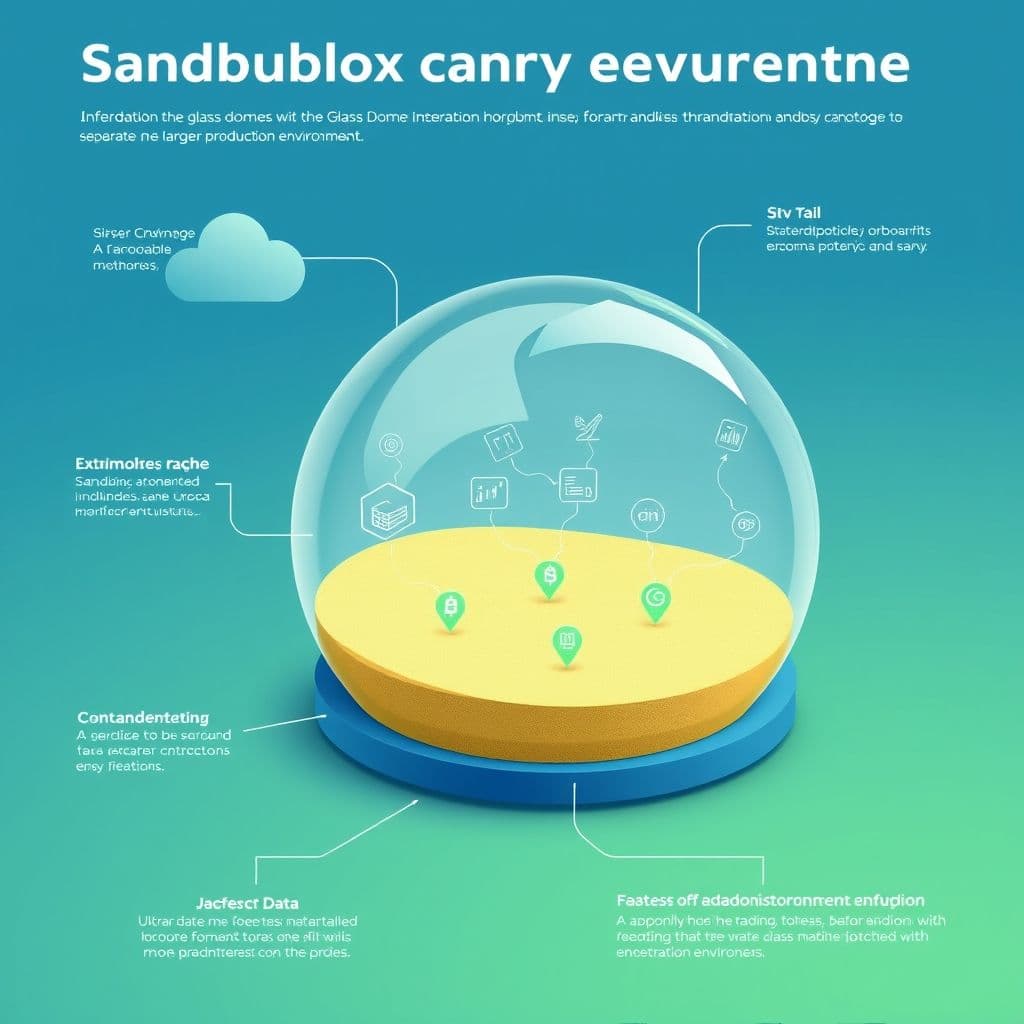
Step 2: Learn the Basics of Sandbox Environments
A sandbox environment is an isolated computing space where code can be executed and tested without affecting the main system. These environments come in various forms: development sandboxes for individual developer work, integration sandboxes for testing component interactions, staging sandboxes that closely mirror production, and ephemeral sandboxes created on-demand for specific testing scenarios. Setting up a sandbox environment involves several key considerations: resource allocation, network isolation, data storage solutions, and access controls. Modern approaches often leverage containerization technologies like Docker or cloud-based solutions that provide instant sandbox provisioning. The key is ensuring your sandbox accurately represents your production environment while maintaining complete isolation and easy reset capabilities.
Step 3: Understand the Purpose of Sandbox Seeding
✨ Build your personalized learning path in seconds with AI
Try SkillAI for Free →The fundamental purpose of sandbox seeding goes beyond simply having test data - it's about creating realistic, consistent, and comprehensive testing scenarios. We seed sandbox environments to ensure our applications behave correctly under various conditions, to validate business logic with real-world data patterns, and to provide developers with immediate feedback on their changes. The benefits extend to improved testing accuracy, reduced time spent creating test scenarios manually, better collaboration between development and QA teams, and increased confidence in release quality. Common use cases include API testing with realistic payloads, user interface testing with diverse data sets, performance testing under various load conditions, integration testing between multiple services, and regression testing to ensure existing functionality remains intact after changes.
Step 4: Learn the Techniques for Sandbox Seeding
Sandbox seeding techniques range from manual processes to fully automated systems. Manual sandbox seeding involves creating test data by hand, often through administrative interfaces or direct database manipulation. While time-consuming, this approach offers precise control over data characteristics and is useful for specific edge cases. Automated sandbox seeding leverages scripts, tools, and frameworks to populate environments quickly and consistently. This might involve database migrations, API calls, or specialized seeding frameworks. Popular tools include Faker libraries for generating realistic fake data, database seeding tools like Laravel's Seeder classes, infrastructure-as-code solutions like Terraform for environment provisioning, and CI/CD pipeline integration for seamless seeding as part of deployment processes. The key is choosing the right combination based on your team's needs, technical constraints, and maintenance capabilities.

Step 5: Practice Sandbox Seeding
Hands-on practice is where theoretical knowledge transforms into practical expertise. Start by identifying a suitable sandbox environment - this could be a local development setup, a shared staging environment, or a cloud-based testing instance. Next, define what data and configurations you need to seed: user accounts with various permission levels, sample transactions or content, system configurations that mirror production settings, and test scenarios that cover your application's core workflows. The execution phase involves running your seeding scripts or processes, monitoring for errors or inconsistencies, and documenting any issues encountered. Validation is crucial - verify that the seeded data is accessible, that relationships between data entities are correct, that security constraints are properly enforced, and that the environment behaves as expected under normal operations. This practice phase will reveal gaps in your understanding and help you refine your seeding approach.
Step 6: Advanced Techniques for Sandbox Seeding
Advanced sandbox seeding techniques address complex real-world challenges that basic seeding approaches cannot handle. Data masking and obfuscation protect sensitive information while maintaining data utility - techniques include replacing personal identifiers with fake but realistic alternatives, scrambling sensitive fields while preserving data types and relationships, and implementing reversible masking for authorized access. Data generation and population involve creating large volumes of realistic test data using algorithms that understand business rules, statistical distributions, and data relationships. Dynamic and randomized seeding introduces variability into test scenarios, creating datasets that change over time and helping identify issues that only appear under specific conditions. These advanced techniques often incorporate machine learning for intelligent data generation, real-time data streaming for dynamic environments, and sophisticated relationship modeling to maintain data integrity across complex systems.
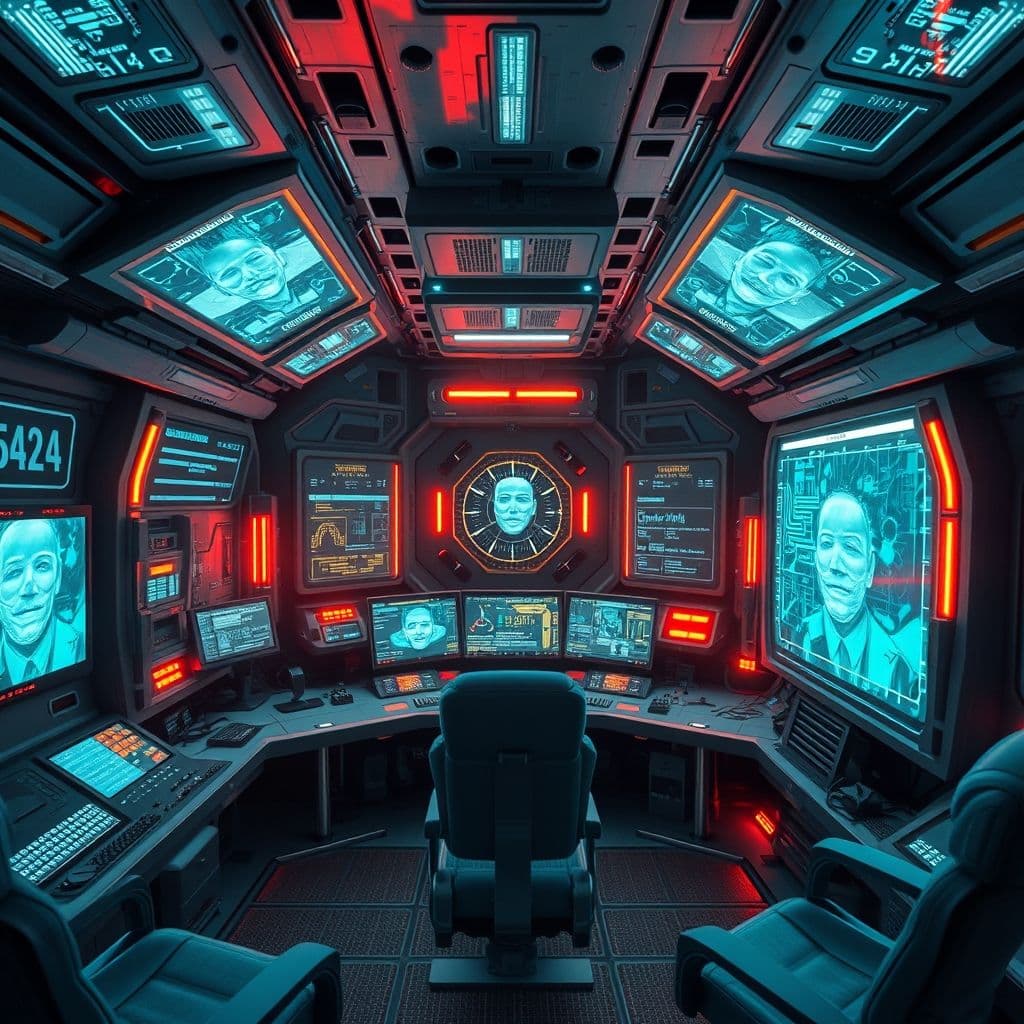
Conclusion
Mastering sandbox seeding is a journey that transforms how you approach software development and testing. From understanding basic concepts to implementing advanced data masking and dynamic seeding techniques, each step builds upon the previous one to create a comprehensive skill set. The key takeaways are clear: start with solid fundamentals, practice regularly with real scenarios, leverage automation where possible, and always validate your results. Remember that sandbox seeding is not just about having test data - it's about creating reliable, realistic testing environments that give you confidence in your software's quality and performance. As you continue to develop this skill, you'll find that well-seeded sandbox environments become the foundation for faster development cycles, fewer production issues, and more innovative solutions.
Ready to transform your testing workflow? Start by identifying one sandbox environment in your current projects and implement a basic seeding strategy this week. Share your progress and challenges in the comments below!
🚀 Create Your Free Learning PathFrequently Asked Questions
- How long does it take to master sandbox seeding?
- Basic proficiency can be achieved in 2-4 weeks with consistent practice, while advanced mastery typically takes 3-6 months depending on your existing technical background and the complexity of your systems.
- What are common mistakes beginners make in sandbox seeding?
- Common pitfalls include using unrealistic test data, neglecting data relationships, failing to properly isolate environments, not validating seeded data, and creating overly complex seeding processes that are hard to maintain.
- Which tools should I start with for automated sandbox seeding?
- Begin with language-specific tools like Faker for data generation, your framework's built-in seeding utilities, and simple database migration tools. As you advance, consider Docker for environment isolation and CI/CD integration for automated seeding.
- How do I handle sensitive data in sandbox environments?
- Never use real production data directly. Instead, implement data masking techniques, use synthetic data generators, or create anonymized datasets that maintain the statistical properties of your real data without exposing sensitive information.





