No-Code AI Agent Development: A Step-by-Step Guide for Beginners

The world of artificial intelligence is no longer exclusive to programmers. With no-code AI agent development, anyone can create intelligent systems that automate tasks, engage users, and transform businesses. This comprehensive guide will walk you through every step of building AI agents without writing a single line of code, from understanding basic concepts to deploying sophisticated solutions. View original learning path
Step 1: Understand Basic AI Concepts
Before diving into development, it's crucial to grasp fundamental AI concepts. Artificial Intelligence (AI) refers to machines simulating human intelligence. Machine Learning (ML), a subset of AI, enables systems to learn from data without explicit programming. Deep Learning (DL) uses neural networks to process complex patterns, while Natural Language Processing (NLP) focuses on human-computer language interactions. For no-code development, you'll primarily work with NLP-powered tools that understand and generate human language.

Step 2: Familiarize with No-Code/Low-Code Platforms
No-code platforms allow complete development without programming, using visual interfaces and drag-and-drop components. Low-code platforms offer similar simplicity but may require minimal coding for advanced features. Popular no-code options include Bubble and Adalo, while low-code alternatives include OutSystems and Mendix. For AI specifically, tools like Dialogflow and Microsoft Power Automate provide specialized no-code environments. The choice depends on your project complexity and technical comfort level.
Step 3: Explore AI Agent Use Cases
AI agents serve various purposes. Chatbots handle customer inquiries 24/7, virtual assistants manage schedules and tasks, while recommendation systems personalize user experiences (like Netflix's suggestions). Consider your target audience and business needs when selecting a use case. For beginners, starting with a simple FAQ chatbot is ideal before progressing to more complex implementations.
Step 4: Learn About AI Agent Development Tools
Dialogflow (by Google) excels in conversational AI with robust NLP capabilities. Microsoft Power Automate connects various services through automated workflows. Zapier links web applications with simple 'if-this-then-that' logic. Rasa offers more advanced low-code options for developers needing greater control. Each tool has strengths: Dialogflow for conversations, Power Automate for Microsoft ecosystem integration, and Zapier for connecting numerous apps.
✨ Build your personalized learning path in seconds with AI
Try SkillAI for Free →
Step 5: Hands-On Practice with No-Code Tools
Start by creating a simple chatbot in Dialogflow: define intents (user requests), entities (key information), and responses. In Zapier, build automations that trigger actions between apps (like saving Gmail attachments to Dropbox). Microsoft Power Automate excels at automating Office 365 workflows. Begin with template solutions, then modify them to understand how components interact. Most platforms offer free tiers perfect for learning.
Step 6: Understand Data Handling and Integration
AI agents often need external data. APIs (Application Programming Interfaces) allow your agent to fetch information from other services. Common data formats include JSON (lightweight and human-readable) and XML (more structured). Practice connecting your agent to weather APIs or database services. Most no-code platforms handle these integrations visually, requiring only API keys (provided by the service you're connecting to).
Step 7: Learn Basic AI Agent Design Principles
Good AI design focuses on user experience. Conversational agents should have natural dialogue flows with clear prompts and error handling. Implement feedback loops where users can rate responses, helping your agent improve. Design for specific user personas - a customer service bot differs from an internal HR assistant. Keep interactions concise but friendly, and always provide an 'escape hatch' to human support when needed.
Step 8: Explore Advanced AI Agent Features
As you gain confidence, incorporate advanced capabilities. Sentiment analysis detects user emotions from text, allowing your agent to adjust responses accordingly. Personalization uses user data to tailor interactions (like addressing by name or remembering preferences). Multi-channel deployment lets your agent work across websites, messaging apps, and voice assistants simultaneously.
Step 9: Build and Deploy a Complete AI Agent
Combine all your knowledge into a complete project. Start with clear goals: 'Build a chatbot that handles 80% of common customer questions.' Develop in stages: basic functionality first, then enhancements. Test thoroughly with real users before full deployment. Monitor performance metrics like resolution rate and user satisfaction, iterating based on feedback. Most platforms make deployment as simple as copying an embed code to your website.
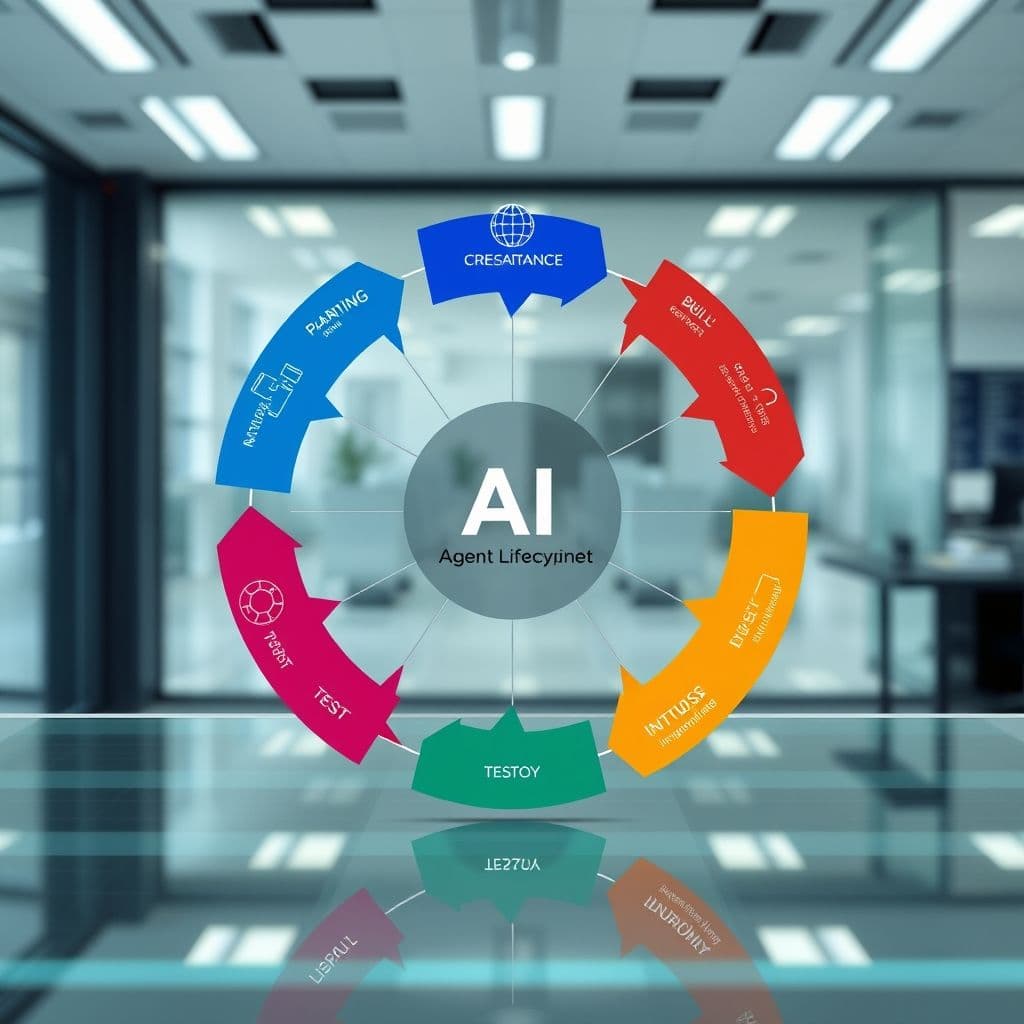
Step 10: Stay Updated with AI Trends
The AI field evolves rapidly. Follow industry leaders on LinkedIn or Twitter, join communities like the AI section on Stack Overflow or Reddit's r/MachineLearning. Attend virtual conferences and webinars - many no-code platform providers host regular training sessions. Set Google Alerts for 'no-code AI' to receive the latest developments directly to your inbox.
Conclusion
No-code AI agent development democratizes artificial intelligence, empowering non-technical users to create sophisticated solutions. By following these steps—from learning fundamentals to deploying complete agents—you'll gain valuable skills applicable across industries. Remember that even no-code solutions benefit from careful planning, user-centric design, and continuous improvement based on real-world usage.
Ready to build your first AI agent? Choose one platform from Step 4 and create a simple chatbot today! Share your experience in the comments below.
🚀 Create Your Free Learning PathFrequently Asked Questions
- How long does it take to build a functional no-code AI agent?
- With modern tools, you can create a basic chatbot in under an hour. More complex agents with multiple integrations might take days or weeks, depending on your familiarity with the platforms and the project scope.
- What are common mistakes beginners make with no-code AI?
- Three frequent pitfalls: 1) Overcomplicating early projects, 2) Neglecting user testing before deployment, and 3) Failing to set up proper analytics to measure agent performance. Start simple, test thoroughly, and track key metrics.
- Can no-code AI agents replace custom-coded solutions?
- For many business applications, yes. No-code tools now handle up to 80% of common AI use cases. However, highly specialized or innovative applications may still require custom development, often using low-code platforms as a middle ground.
- What's the cost of no-code AI development?
- Many platforms offer free tiers suitable for learning and small projects. Professional implementations typically cost $20-$500/month depending on usage volume and required features—far less than hiring developers for custom solutions.





