Master React JS: A Step-by-Step Guide to Building Modern Web Applications

React JS has revolutionized the way we build modern web applications. Whether you're a beginner or an experienced developer, mastering React can open doors to countless opportunities in the tech industry. This guide will take you from JavaScript fundamentals to advanced React concepts, ensuring you have the skills to build dynamic, high-performance applications. Let's dive in! View original learning path
Step 1: Learn JavaScript Fundamentals
Before diving into React, it's essential to have a solid grasp of JavaScript fundamentals. React is built on JavaScript, and understanding its core concepts will make learning React much smoother.
**Variables and Data Types**: JavaScript variables can hold different types of data, such as strings, numbers, booleans, and objects. Use `let` and `const` for variable declarations to avoid issues with hoisting and scope.
**Functions**: Functions are reusable blocks of code. Learn about function declarations, expressions, arrow functions, and higher-order functions. For example, `const greet = (name) => 'Hello, ' + name;` is an arrow function.
**Control Flow**: Master conditional statements (`if`, `else`, `switch`) and loops (`for`, `while`) to control the flow of your program.
**Arrays and Objects**: Arrays store ordered collections, while objects store key-value pairs. Learn methods like `map`, `filter`, and `reduce` for arrays, and how to access and modify object properties.
**ES6 Features**: Modern JavaScript includes features like template literals, destructuring, spread/rest operators, and modules. These are heavily used in React development.

Step 2: Understand React Basics
Now that you're comfortable with JavaScript, it's time to explore React. React is a JavaScript library for building user interfaces, particularly single-page applications.
✨ Build your personalized learning path in seconds with AI
Try SkillAI for Free →**Introduction to React**: React allows you to build reusable UI components. It uses a virtual DOM for efficient updates, making your apps fast and responsive.
**React Components**: Components are the building blocks of a React application. They can be functional or class-based. For example, `function Welcome(props) { return <h1>Hello, {props.name}</h1>; }` is a functional component.
**JSX**: JSX is a syntax extension that allows you to write HTML-like code in JavaScript. It gets compiled to `React.createElement()` calls. For example, `<div className='app'>Hello</div>` is JSX.
**State and Props**: State is internal to a component and can change over time, while props are passed from parent to child components. Learn how to manage and pass data between components.
**Lifecycle Methods**: In class components, lifecycle methods like `componentDidMount` and `componentWillUnmount` allow you to run code at specific times in a component's life.
**Handling Events**: React events are similar to DOM events but use camelCase. For example, `onClick` instead of `onclick`. Learn how to handle user interactions like clicks and form submissions.
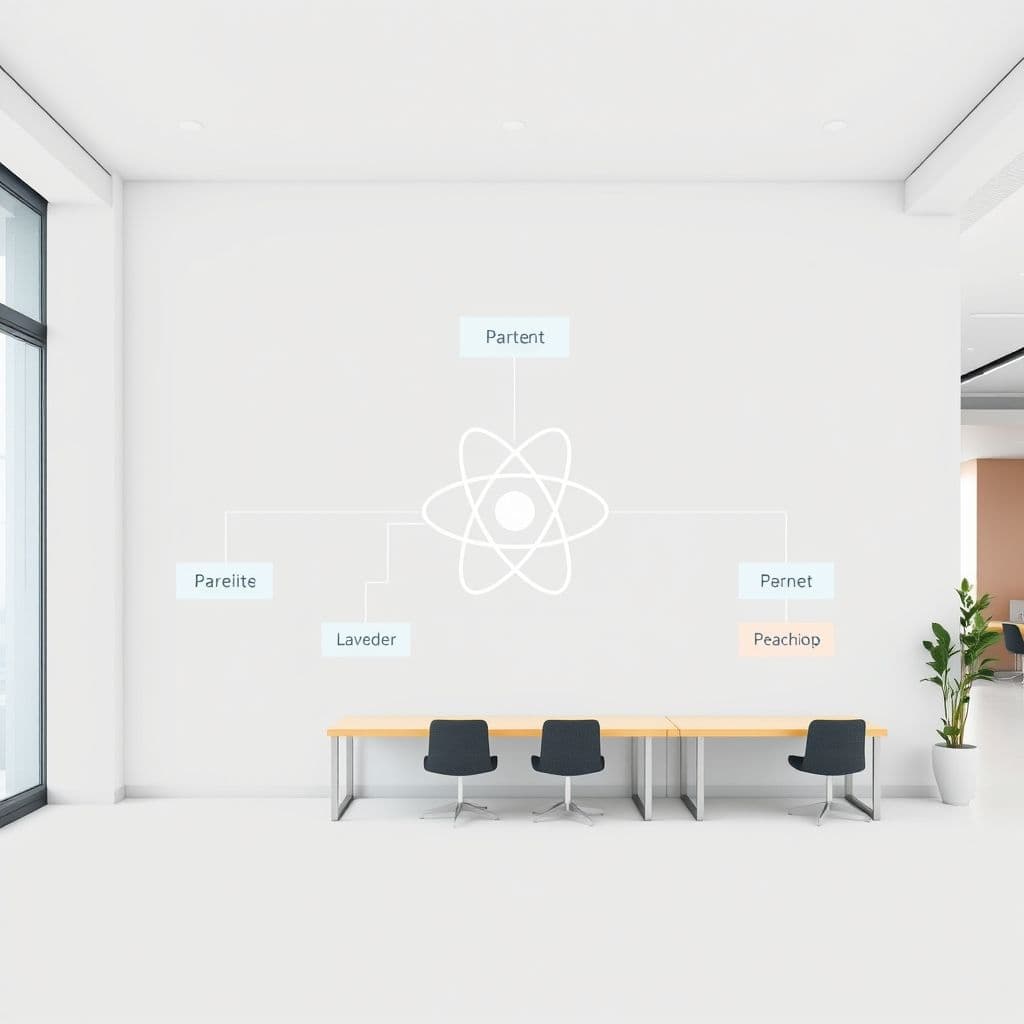
Step 3: Advanced React Concepts
Once you're comfortable with the basics, it's time to explore advanced React concepts that will make your applications more powerful and maintainable.
**React Hooks**: Hooks like `useState`, `useEffect`, and `useContext` allow you to use state and other React features in functional components. For example, `const [count, setCount] = useState(0);` manages a counter.
**Context API**: The Context API provides a way to share data across the component tree without passing props manually. It's great for global state like themes or user authentication.
**React Router**: React Router enables navigation between different components in a single-page application. Learn how to set up routes, handle navigation, and use dynamic routing.
**Redux**: Redux is a state management library for complex applications. It centralizes your application's state and makes it predictable. Learn about actions, reducers, and the store.
**React Testing**: Testing ensures your app works as expected. Learn how to use tools like Jest and React Testing Library to write unit and integration tests.
**React Performance Optimization**: Optimize your app by using techniques like memoization, lazy loading, and code splitting. Tools like React DevTools can help identify performance bottlenecks.
Conclusion
Mastering React JS is a journey that starts with JavaScript fundamentals and progresses through React basics to advanced concepts. By following this step-by-step guide, you'll gain the skills needed to build modern, high-performance web applications. Remember, practice is key—build projects, experiment, and don't be afraid to make mistakes. Happy coding!
Ready to level up your React skills? Start building a project today and share your progress in the comments!
🚀 Create Your Free Learning PathFrequently Asked Questions
- How long does it take to master React JS?
- The time it takes to master React JS depends on your prior experience with JavaScript and web development. With consistent practice, you can become proficient in 3-6 months. Building real projects accelerates learning.
- What are common mistakes beginners make when learning React?
- Common mistakes include not understanding JavaScript fundamentals, overusing state, neglecting component reusability, and not learning React Hooks early. Focus on mastering the basics before jumping into advanced topics.
- Is Redux necessary for all React projects?
- No, Redux is not necessary for all projects. It's best suited for large applications with complex state management. For smaller projects, React's Context API and useState/useReducer hooks may suffice.





