Master AI-Powered Content Generation for Design Tools: A Step-by-Step Guide

In today's fast-paced digital world, AI-powered content generation is revolutionizing how we create designs. Whether you're a marketer, designer, or content creator, mastering AI tools like GPT for platforms such as Canva can save you time and boost creativity. This guide will walk you through the essential steps to harness the power of AI for your design needs, from understanding the basics to implementing advanced workflows. View original learning path
Step 1: Understand the Basics of AI and GPT
Before diving into AI-powered content generation, it's crucial to grasp the foundational concepts. Artificial Intelligence (AI) refers to machines designed to perform tasks that typically require human intelligence. Natural Language Processing (NLP) is a subset of AI that focuses on the interaction between computers and human language. Generative Pre-trained Transformers (GPT) are advanced NLP models capable of generating human-like text based on input prompts. For example, GPT can write product descriptions, blog posts, or even generate code snippets.

Step 2: Familiarize Yourself with Content Generation
Content generation involves creating various types of content, such as text, images, videos, and more. Understanding content structure and formatting is essential for producing high-quality output. AI can assist in generating drafts, brainstorming ideas, or even creating complete designs. For instance, you can use AI to generate social media post captions or design templates for Canva. Common use cases include automating repetitive tasks, enhancing creativity, and scaling content production.
Step 3: Learn About Canva and Its API
✨ Build your personalized learning path in seconds with AI
Try SkillAI for Free →Canva is a popular design tool that offers a user-friendly interface for creating graphics, presentations, and other visual content. To integrate AI-generated content into Canva, you'll need to explore the Canva API. The API documentation provides details on how to connect external applications and automate design processes. For example, you can use the API to import AI-generated text or images directly into your Canva projects, streamlining your workflow.
Step 4: Explore GPT Tools and Platforms
OpenAI's GPT models are accessible through various platforms, including the official OpenAI API and third-party tools. These tools allow you to integrate GPT into your applications or workflows. Prompt engineering is a critical skill here—crafting effective prompts ensures the AI generates relevant and high-quality content. For example, instead of a vague prompt like 'write a blog post,' try 'write a 500-word blog post about AI in design, targeting beginners.'
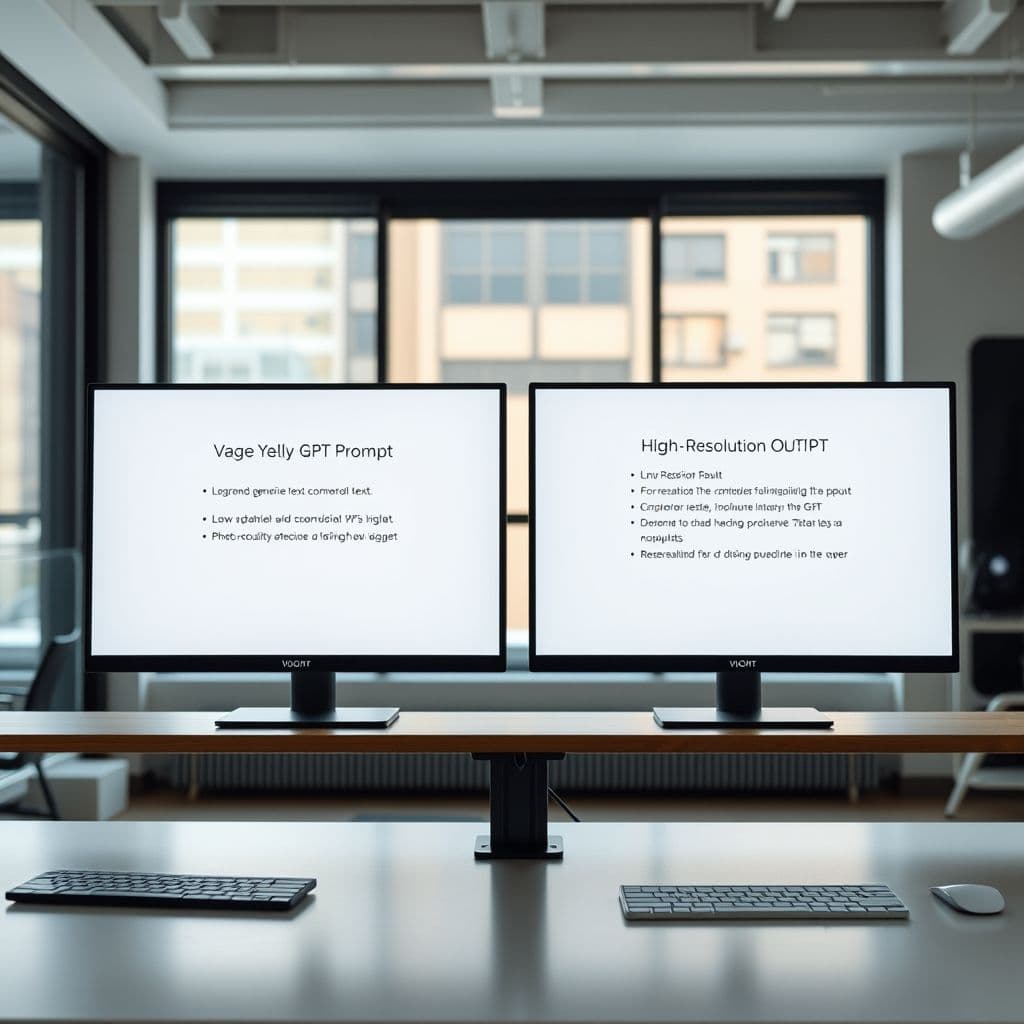
Step 5: Develop Content Generation Workflows
Creating a seamless workflow involves designing effective prompts, iterating on generated content, and automating processes. Start by defining your content needs and crafting prompts that align with those goals. Iteration is key—review and refine the AI's output to match your standards. Automation tools can help you scale this process, such as scheduling regular content generation or integrating AI with design platforms like Canva.
Step 6: Implement and Test Your Solutions
Once you've developed your workflow, it's time to build a prototype. For example, create a Canva template that uses GPT-generated text for social media posts. Test this prototype with real users and gather feedback. Use this feedback to refine your solution, ensuring it meets user needs and expectations. Continuous testing and iteration will help you optimize the AI's performance and usability.
Step 7: Master Advanced Techniques
For those looking to take their skills further, explore advanced techniques like fine-tuning GPT models for specific tasks. This involves training the model on custom datasets to improve its accuracy for niche topics. Combining multiple AI tools, such as GPT for text and DALL-E for images, can create more comprehensive content. Always consider ethical considerations, such as avoiding biased or misleading content, and ensure transparency about AI-generated materials.

Conclusion
AI-powered content generation is transforming the design landscape, offering endless possibilities for creativity and efficiency. By mastering the steps outlined in this guide—from understanding AI basics to implementing advanced workflows—you can leverage tools like GPT and Canva to produce high-quality content effortlessly. Start small, experiment, and gradually integrate AI into your design processes to unlock its full potential.
Ready to revolutionize your content creation? Share your AI-powered designs in the comments below!
🚀 Create Your Free Learning PathFrequently Asked Questions
- How long does it take to master AI-powered content generation?
- The learning curve varies, but with consistent practice, you can become proficient in a few weeks. Start with basic prompts and gradually explore advanced techniques.
- What are common mistakes beginners make with AI content generation?
- Common pitfalls include vague prompts, over-reliance on AI without refinement, and neglecting ethical considerations. Always review and tweak AI-generated content to ensure quality.
- Can I use AI-generated content commercially?
- Yes, but ensure compliance with platform terms and ethical guidelines. Always verify the accuracy and originality of AI-generated content before commercial use.





